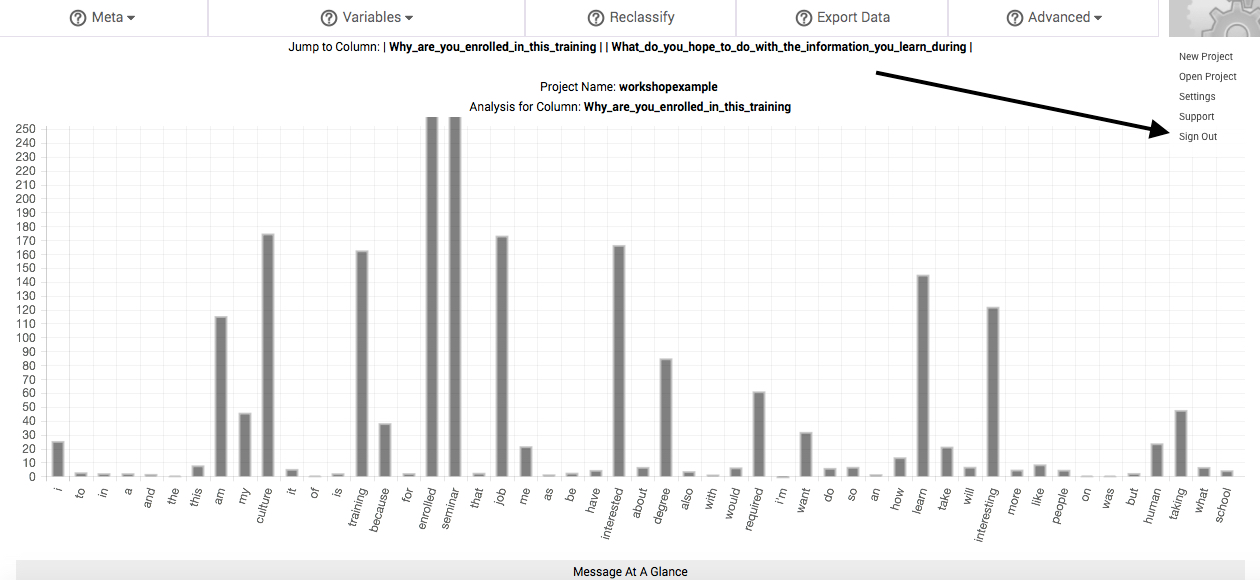Signing out.
To sign out of Raven’s Eye, click the moving cogs in the menu bar, located in the top right-hand corner of the window. Next, select the Sign Out option in the dropdown menu.
After selecting this link, you will be signed out of Raven’s Eye, and taken to our Login page.
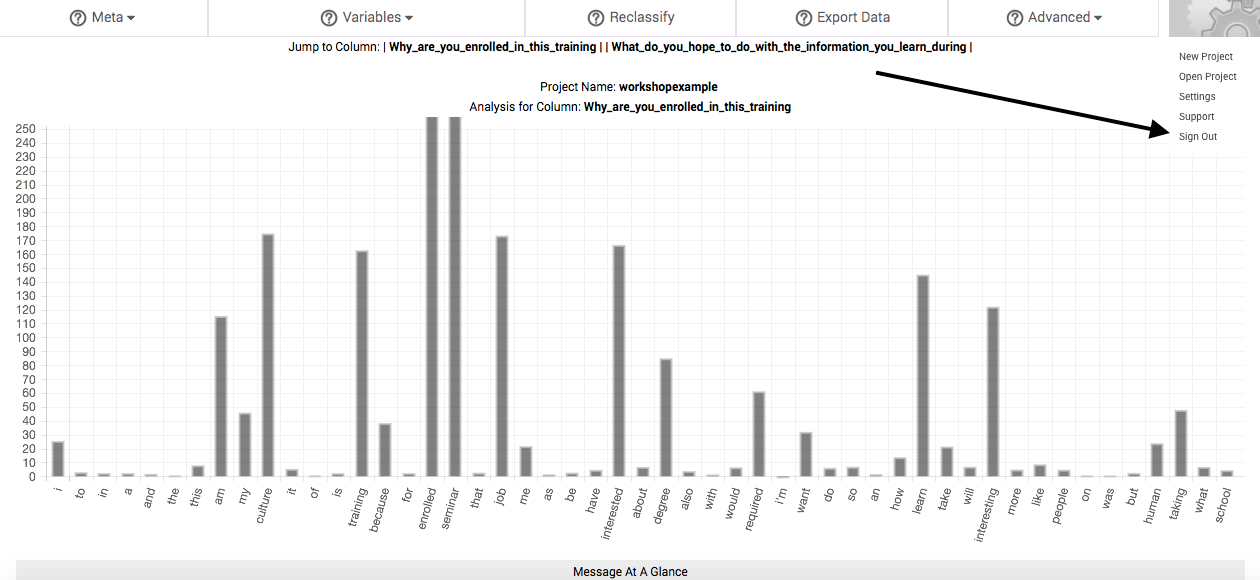
If you are using a computer that someone else can access, we recommend that you treat your account as you would your bank account, and quit or completely close out your browser after logging out (we’d also recommend clearing your browser’s history).